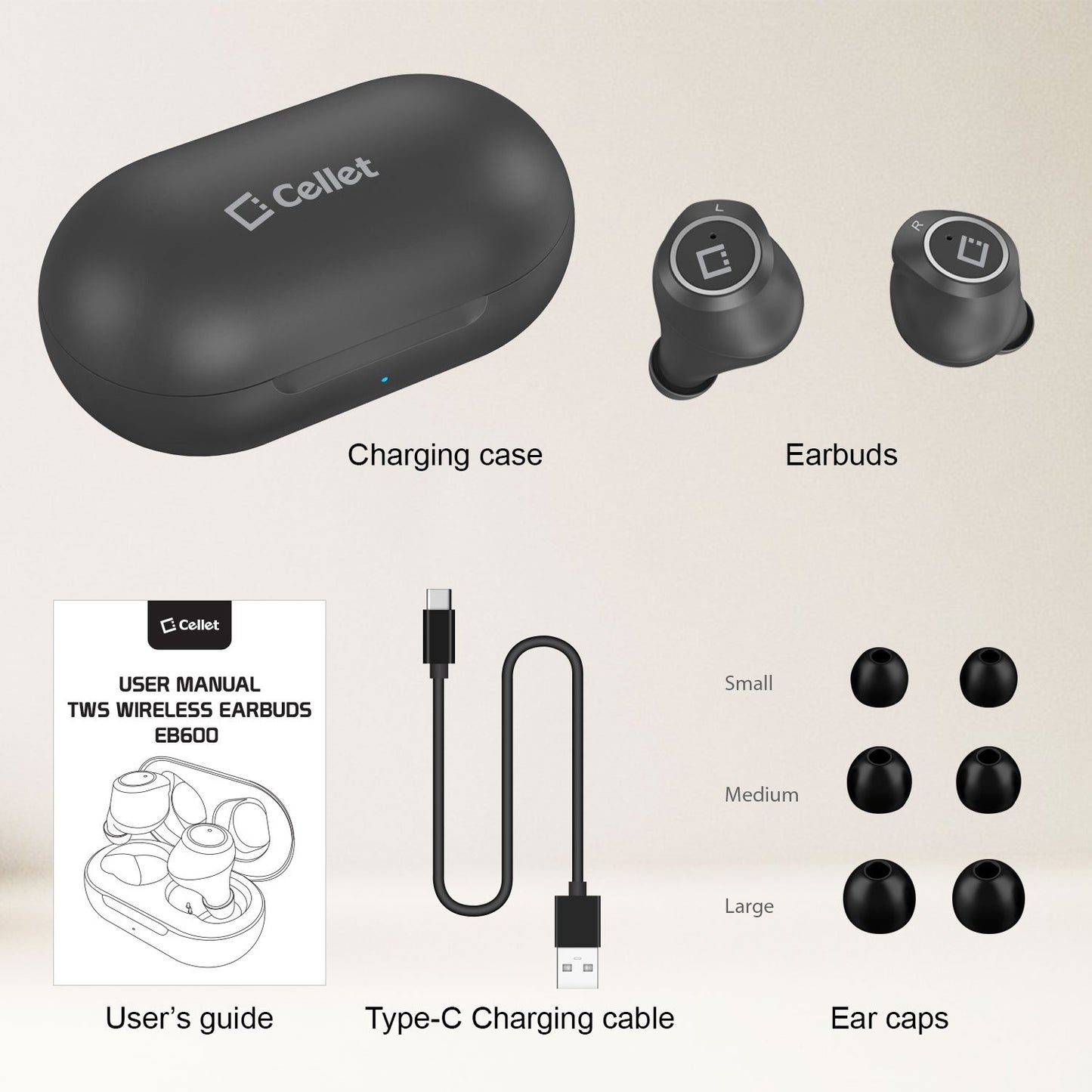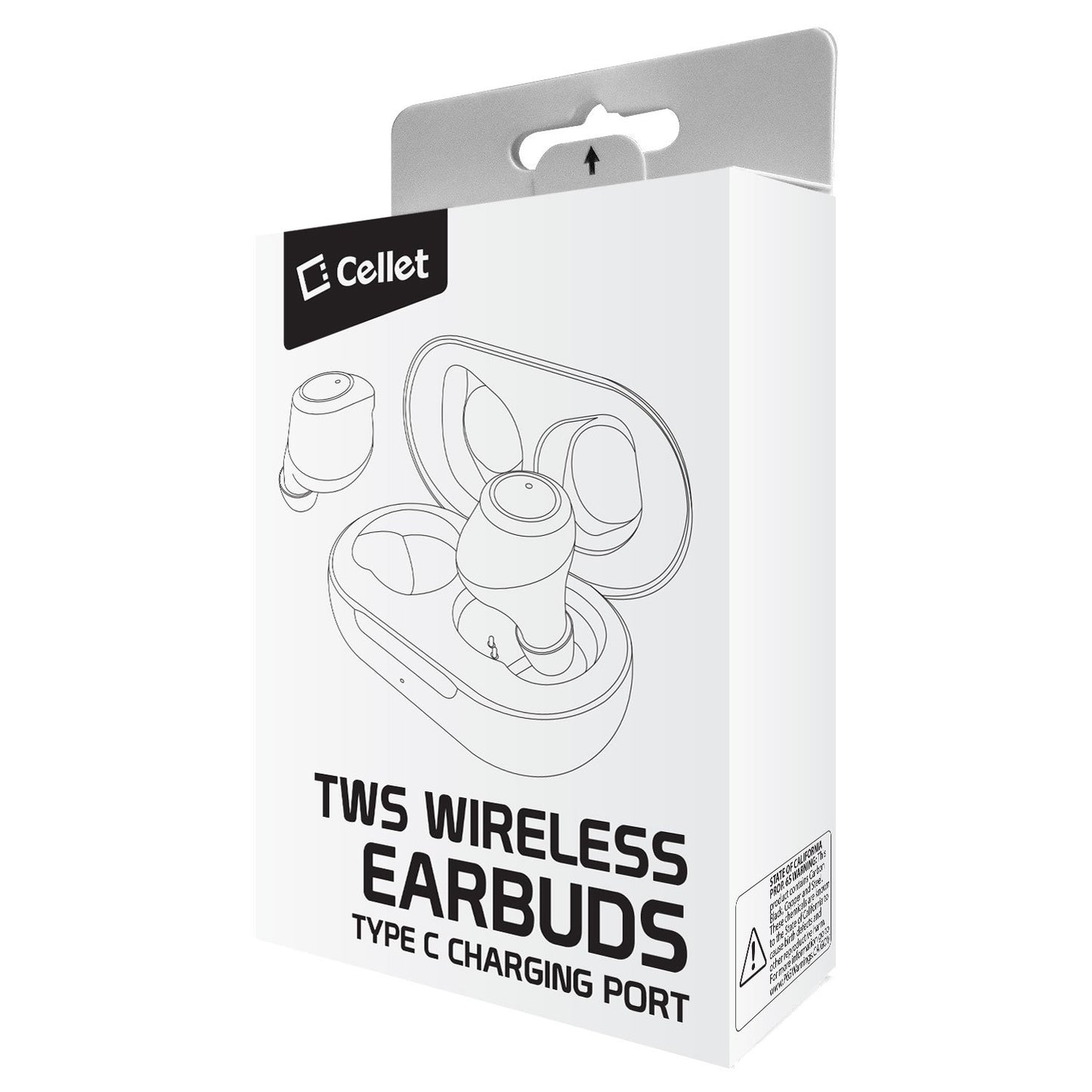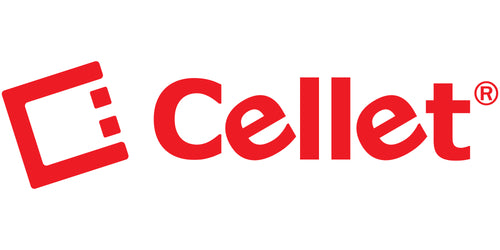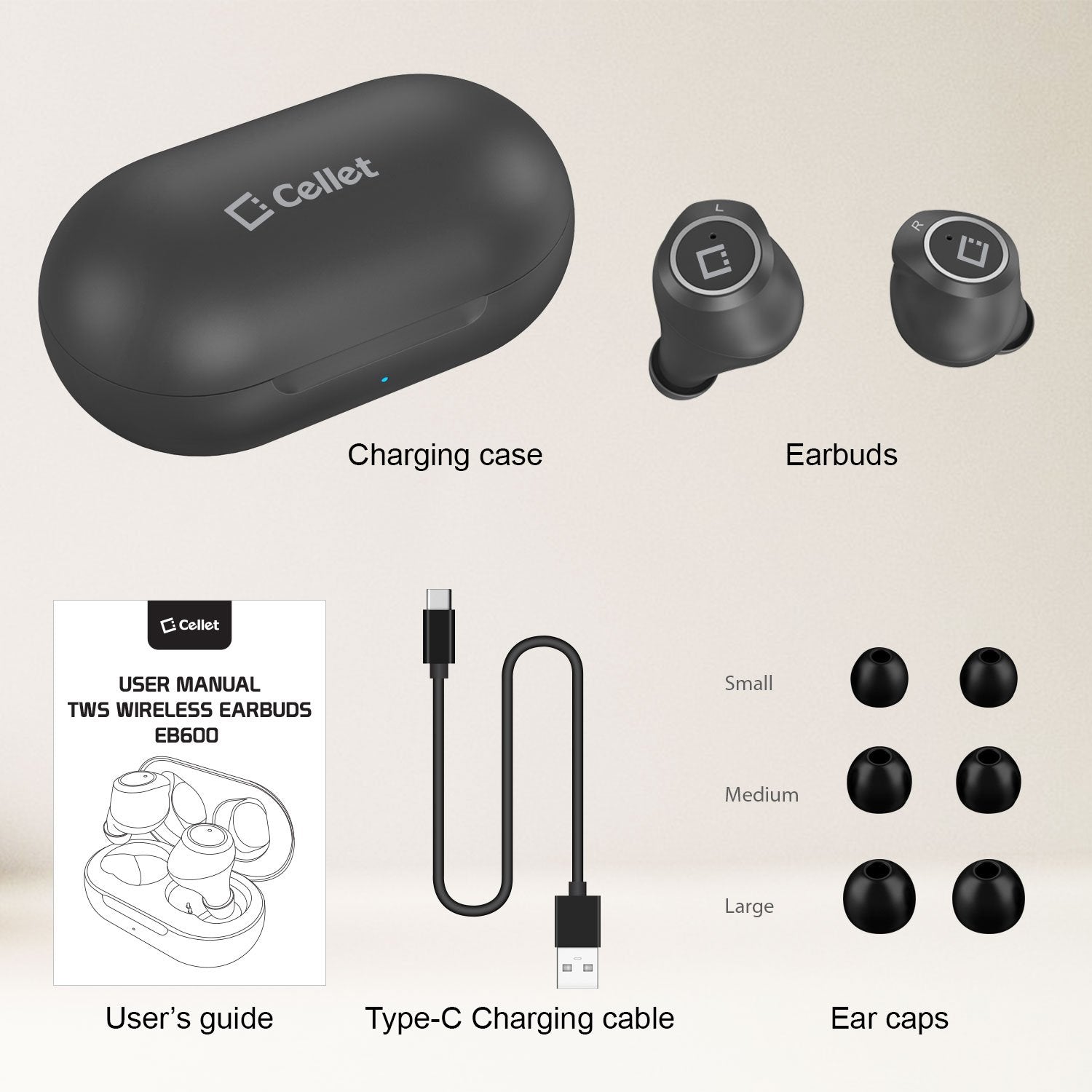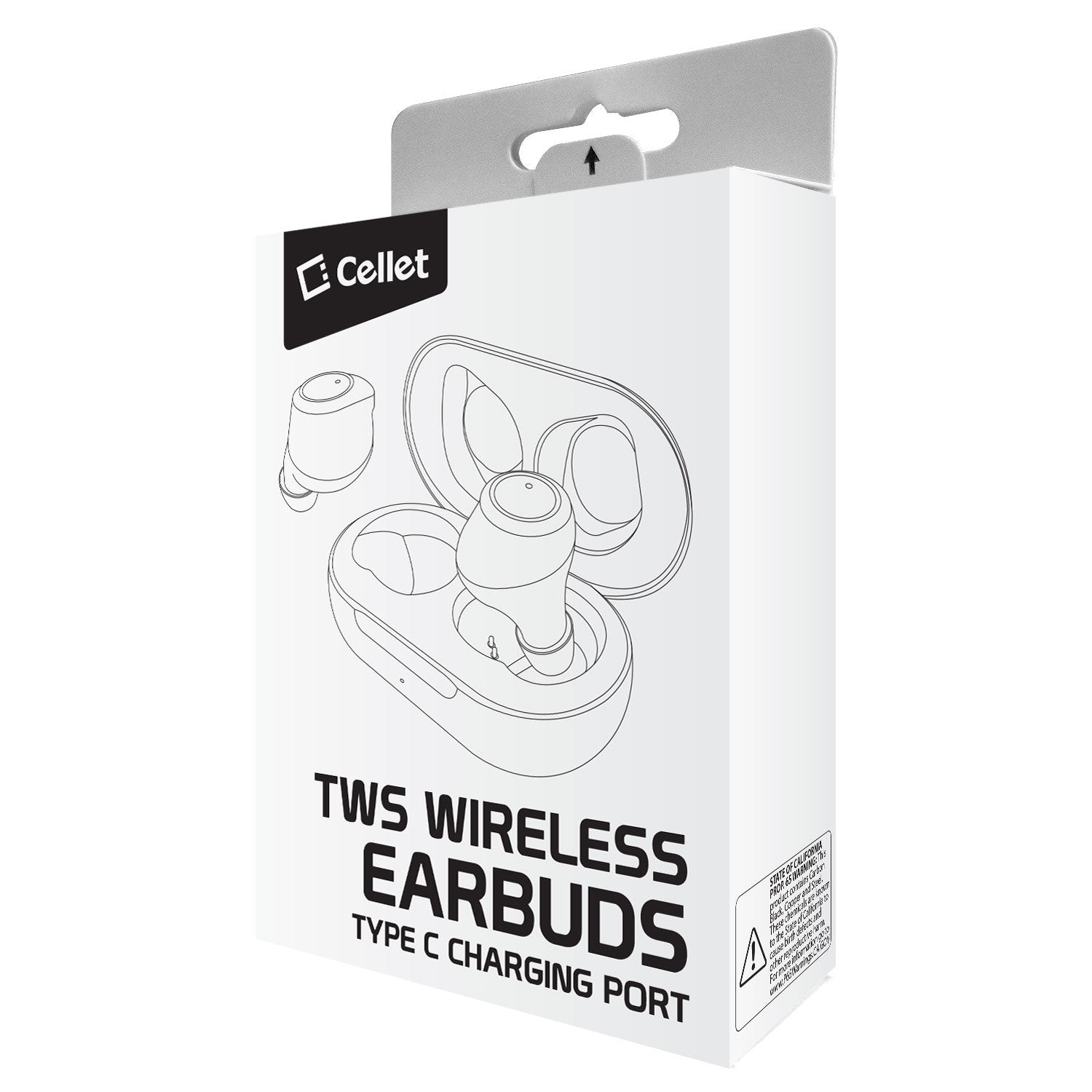Cellet
Cellet Wireless Earbuds, with Charging case, with USB-C Charging - Black
Cellet Wireless Earbuds, with Charging case, with USB-C Charging - Black
Couldn't load pickup availability
Enjoy your day while listening to clear-sounding music comfortably with the Premium Wireless Earbuds. Equipped with Wireless Version V5.3 technology, it provides a more stable connection and less power consumption. Noise-isolating earbuds deliver high-quality sound and built-in dual microphones deliver clear communication between you and your caller. Voice notifications inform you when there is an incoming call, battery level, and earbuds are paired to your device. A multifunctional button on both earbuds allows you to pause music, answer/reject/hang up a call, and activate voice notifications. Internal rechargeable Lithium Polymer battery offers up to 7 to 8 hours of talk time, 7 to 8 hours of music, and 150 hours of standby time. Included in the package: a charging/storage case, Type-C USB cable for charging purposes, 2 different sizes of earbud tips (small and large,) and a user manual.
- Ultra-small and lightweight earbuds with high-quality sounds
- Multifunctional button and voice notifications added for convenience
- LED power indicators on charging case and earbuds
- Convenient Charging/storage case for earbuds (Case Charging time: up to about 4 hours), Earbuds charging time: about 1 hour
- Compatible with iPhone 14 Series, 13 Series, 12 Series, 11 Series, X Series, XR, 8/8 Plus, Samsung Galaxy Note 9, Note 8, Galaxy S10/S10 Plus/ S10e, LG V30S Thin Q, LG V30, Google Pixel 2, Pixel 2 XL, iPods, iPads, Tablets, and other wireless-enabled devices
| SKU | EB600BK |
| UPC | 800768699924 |
| BIN | 0772 01 |
TWS OPERATION INSTRUCTIONS
Initial Earbuds Set Up/Pairing
- Remove the earbuds from the charging case and remove the protective film from the earbuds.
- Put the earbuds back into the charger and fully charge your wireless earbuds.
- After both earbuds are fully charged remove them from the charging case and they will automatically power on, blue light on each earbud will be on.
- Once the earbuds are turned on wait for the prompt “Pairing, Left channel, Right channel”, this confirms that the earbuds are synced. Once paired with 2 earbuds, a blue and red light will start to flash in the earbuds.
TWS OPERATION INSTRUCTIONS
Auto Power On: Once both earbuds are removed from the case they will automatically power on, a blue light on each earbud will turn on for about 1 second, a blue light on the left one will have 3 flashes at a time and the connection process will start.
(Note: The case must be charged timely in order for the earbuds to automatically power on. If the case is not charged, the earbuds can be manually turned on.)
Manual Power On: Long press the R and L earbud at the same time for about 3 seconds to power them on. A blue light will turn on and begin to flash on the earbuds followed by a “Power On” message through the earbuds.
Auto Power Off: Place the earbuds back into the case and close the lid. Once they are put into the case, they will automatically power off and enter into the charged state with a red light flashing on each earbud.
Manual Power Off: Long press the R and L earbud at the same time for about 3 seconds to power off. A red light will turn on and begin to flash on the earbuds followed by a “Power Off” message through the earbuds